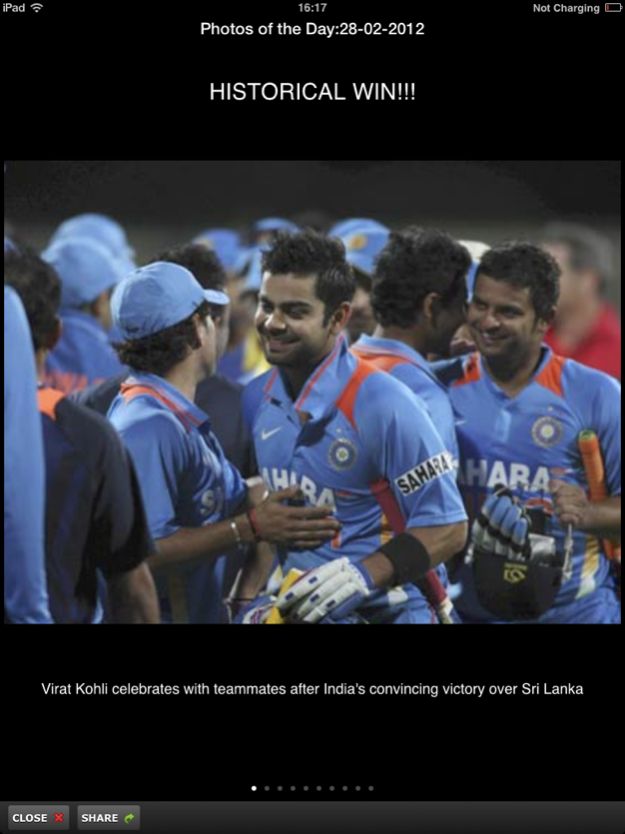Dainik Jagran for iPad 1.2
Free Version
Publisher Description
Dainik Jagran, the largest read daily in India, presents Dainik Jagran Hindi News App for your iPad! Dainik Jagran App covers Latest Hindi News from Politics, World, Sports, Entertainment, Health, Business, States, Spirituality, Education, Lifestyle etc.
Swipe through the articles and See all the very best coverage comes to life at the touch of a finger.
Feature:
• News in Hindi
• Extensive News coverage from around the world
• Easy to use and navigate
• Portrait and Landscape mode available
• Get the National Edition E-paper
• Option to Bookmark News for convenience reading
• In-app option to share articles
• Share your Favorite News on Facebook, Twitter or via Email etc
• Local News from various Cities
About Jagran Prakashan Ltd. (www.jplcorp.in )
Jagran Prakashan Ltd (JPL) is India’s leading media and communications group with its interests spanning across Print, OOH, Activations, Mobile and Online, covers all of India as its footprint – and is arguably amongst one of the largest media conglomerates in the country. It’s newspaper operations alone with 7 titles in 5 different languages, sweeping across 14 states with over 100 editions and these include some veritable titles as the World’s largest read daily, India’s No.1 compact daily, India’s No.1 Afternoon daily, and India’s No.1 Urdu daily.
About Dainik Jagran (www.jagran.com)
Dainik Jagran is the flagship brand of the company. In today’s dynamic media world , where consumers have an unprecedented array of choices, Dainik Jagran stands out as a brand that is the choice of millions of Indians as they start their day. With a readership of 5.47 cr, it has been the largest read daily of India for the last consecutive 18 rounds of the Indian Readership Survey (IRS). With 37 editions, Dainik Jagran covers 11 states of India. It has also been declared by the World Association of Newspapers (WAN) as the Largest read daily in the world. Not just the largest read, Dainik Jagran has also been voted as the Most Credible Source of News in a BBC-Reuters survey.
The genesis for Dainik Jagran was in the year 1942. The year when the freedom struggle of India reached its crescendo and found expression in the “Quit India movement”. Dainik Jagran was launched during this time with the vision of our founder Shri Puran Chandra Gupta, to “Create a newspaper that would reflect the free voice of the people” . This vision was as much a reflection of the time when it was propounded as much as it is relevant to us today. Even as on today, when Dainik Jagran markets control the political destiny of the largest democracy in the world, the vision continues to guide us.
Oct 15, 2013
Version 1.2
Enhanced ePaper.
About Dainik Jagran for iPad
Dainik Jagran for iPad is a free app for iOS published in the Newsgroup Clients list of apps, part of Communications.
The company that develops Dainik Jagran for iPad is Jagran Prakashan Limited. The latest version released by its developer is 1.2. This app was rated by 2 users of our site and has an average rating of 5.0.
To install Dainik Jagran for iPad on your iOS device, just click the green Continue To App button above to start the installation process. The app is listed on our website since 2013-10-15 and was downloaded 75 times. We have already checked if the download link is safe, however for your own protection we recommend that you scan the downloaded app with your antivirus. Your antivirus may detect the Dainik Jagran for iPad as malware if the download link is broken.
How to install Dainik Jagran for iPad on your iOS device:
- Click on the Continue To App button on our website. This will redirect you to the App Store.
- Once the Dainik Jagran for iPad is shown in the iTunes listing of your iOS device, you can start its download and installation. Tap on the GET button to the right of the app to start downloading it.
- If you are not logged-in the iOS appstore app, you'll be prompted for your your Apple ID and/or password.
- After Dainik Jagran for iPad is downloaded, you'll see an INSTALL button to the right. Tap on it to start the actual installation of the iOS app.
- Once installation is finished you can tap on the OPEN button to start it. Its icon will also be added to your device home screen.